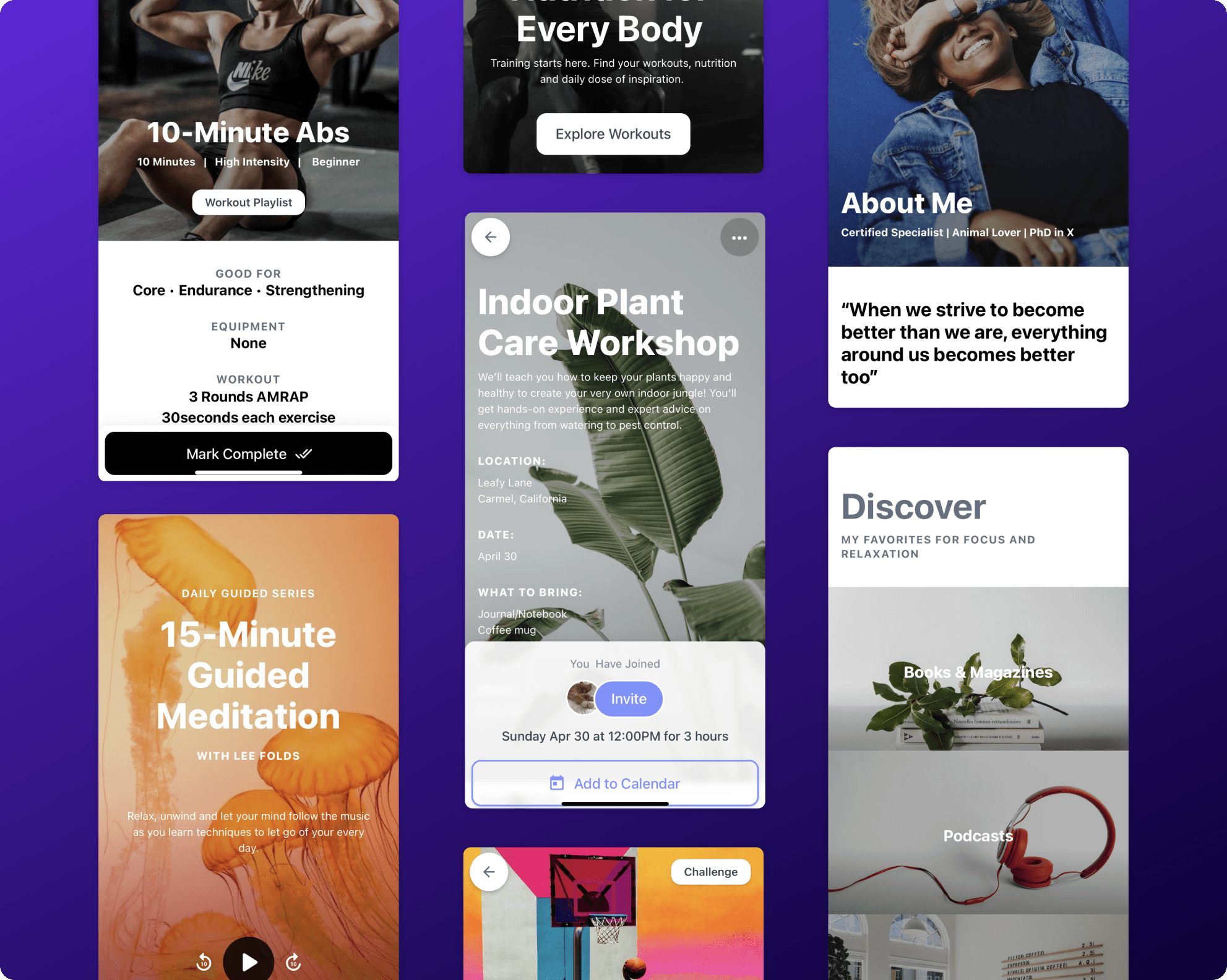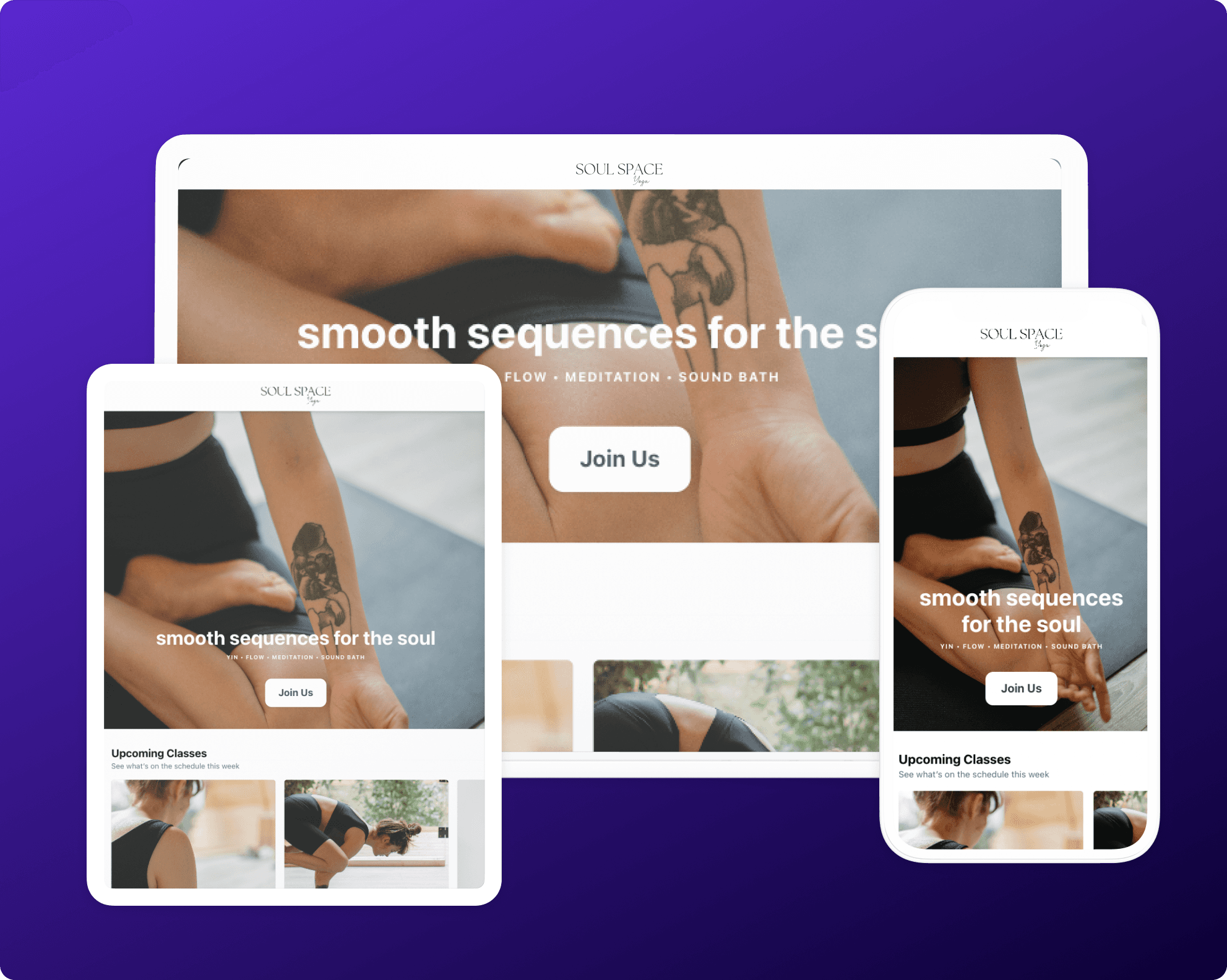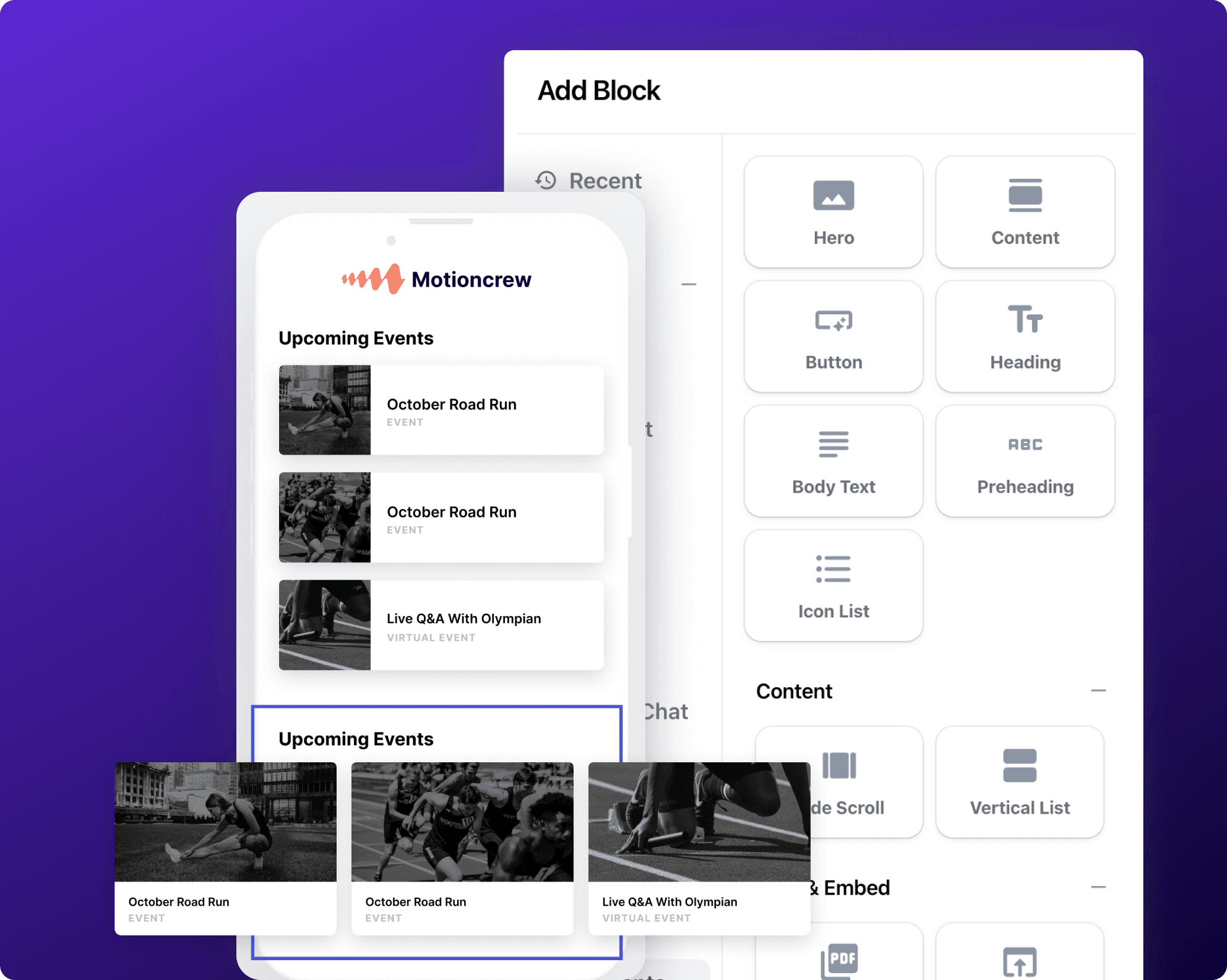Movement vs Teachable
Are you on the hunt for the best teachable alternatives for your online course platform? Your search ends here. Both Teachable and Movement are user-friendly platforms that allow creators and online businesses of all types to create and sell online courses and e-learning material, without needing to code their own website or app from scratch.
There is no shortage of options these days when it comes to course creation platforms and learning management systems. Thinkific, Kajabi, Podia, Learndash, Learnworlds, Udemy, Teachery, Teachable, the list goes on. The amount of choice can be overwhelming.
But what if your ambitions stretch beyond merely offering courses? If you're seeking an all-in-one solution for your community that goes beyond the confines of traditional online course platforms, this article is for you.
In this comprehensive comparison, we will thoroughly explore numerous aspects of Teachable and Movement, encompassing pricing, customer support, customization options and more. Our aim is to help you making an informed decision about which platform aligns best with your needs.
What is Teachable?
Teachable is a dedicated course builder platform that allows creators to build and sell online courses. These courses are optimised for use on desktops. Teachable offers a supplementary mobile app that learners can download to access their courses on the go.
What is Movement?
Movement is a highly flexible and customizable drag-and-drop app builder that enables creators to build their own white-label branded app to deliver course content, sell digital products, and build a community. Optimised for mobile use, the apps can be accessed and offer a great experience on any device. An all-in-one platform that lets you host and engage your community, sell courses, coaching, memberships, and digital products, Movement is designed to be fully customizable, so you can provide a unique experience for your audience.
Pricing
Movement and Teachable both offer free trials that allow you to test out all the features of the paid tiers. This means you can test your app with your clients and community, completely stress-free. However, when the trial period ends, the differences in each platforms pricing plans become quite apparent. Consider the following pricing differences to unlock key features when deciding between Movement and Teachable:
Advanced theme customisation:
Teachable - $655/month. Teachable’s Business plan unlocks advanced theme customization. If you're not on this plan, you'll have the option to select from two similar templates. While you can customize your logo, font, and colors, the template structure remains fixed, so your course may look more like Teachable than your own brand.
Movement - $0. Every Movement plan (including the Free plan) offers the ability to fully customize the layout of 50+ prebuilt page and program/course templates, or build your own template from scratch. This level of customization can really enhance the learning experience for your students
Cost to upload more than five courses:
Teachable’s Free plan only allows for one published product of each content type (course, coaching, downloads). You will need to be on the Pro plan ($159/month) to upload more than 5 of each product type, or the Business plan ($665/month), to upload more than 50.
With Movement, course creation is simple and affordable. Our $0/month Free plan allows for unlimited course creation, making it an extremely affordable way to deliver online learning to your community . This is made possible by integrations with YouTube / Vimeo and royalty-free Unsplash and Pexels image libraries. If you want unlimited direct audio and video hosting to build out your content, you can upgrade to the Base plan ($49/month). Movement isn’t just limited to courses either–you have 12 pre-built content types to choose from. Additionally, if none of the pre-built content types suit your needs, you can create your own custom content type on any plan.

— Wes Pendleton , Hoops & Hustle Community
Conclusion
In conclusion, while both Movement and Teachable offer valuable features for creating and selling courses online, Movement stands out for its community engagement features, affordable pricing, white labelling, flexibility, and use of progressive web app technology.
For creators and entrepreneurs who want to create their own branded app in minutes to deliver their course and content, engage their community, and sell digital products on a mobile-first platform, Movement is the convincing choice. The ability to send users a direct link to your app with a unique URL, bypassing the need for app store downloads and searches, makes Movement a more user-friendly and accessible platform.
For course creators who primarily want to sell courses for use on a desktop-first learning platform, don’t require many community features, customization options, or reliable support channels to deliver your content and host your community, building a course with Teachable could be for you.