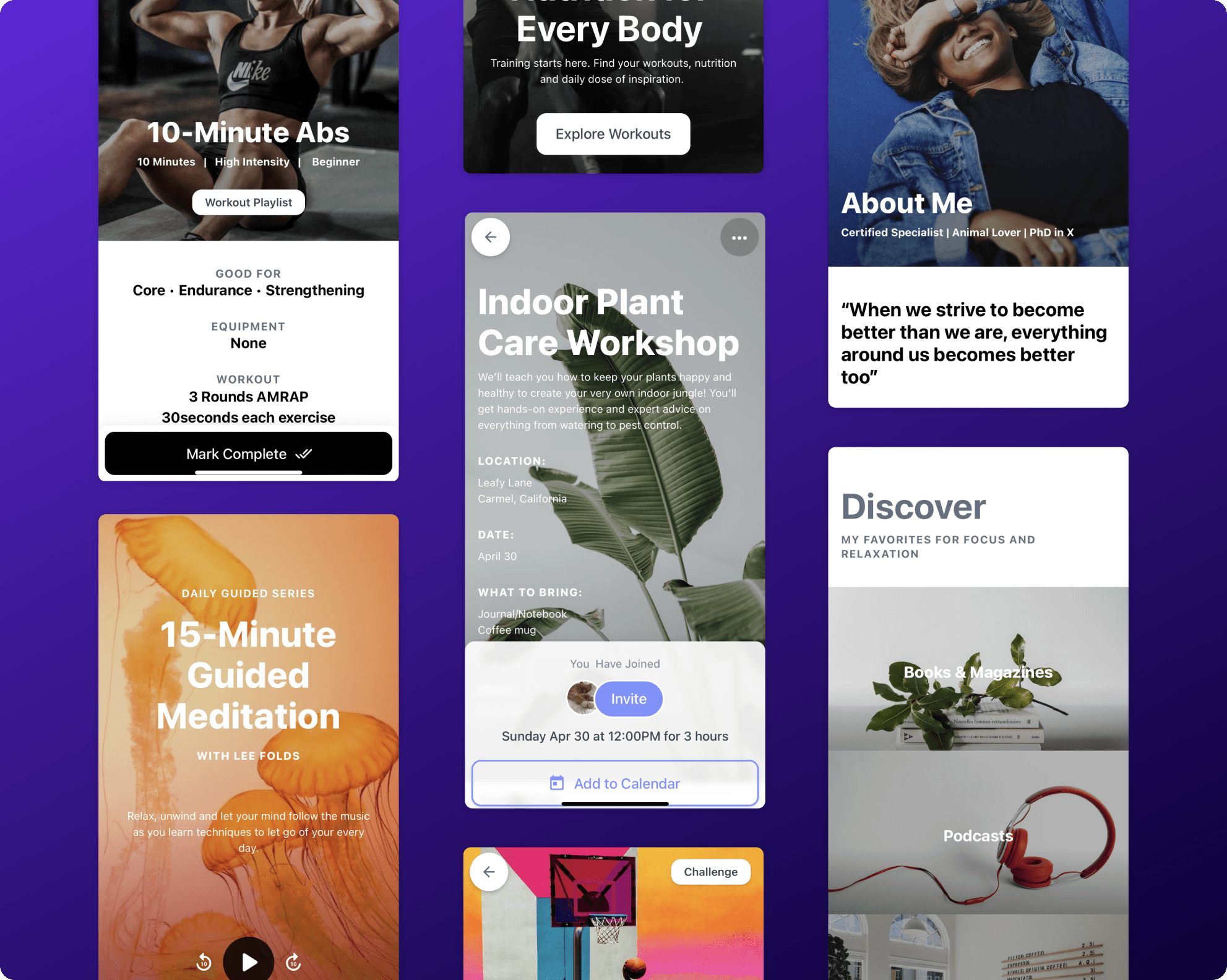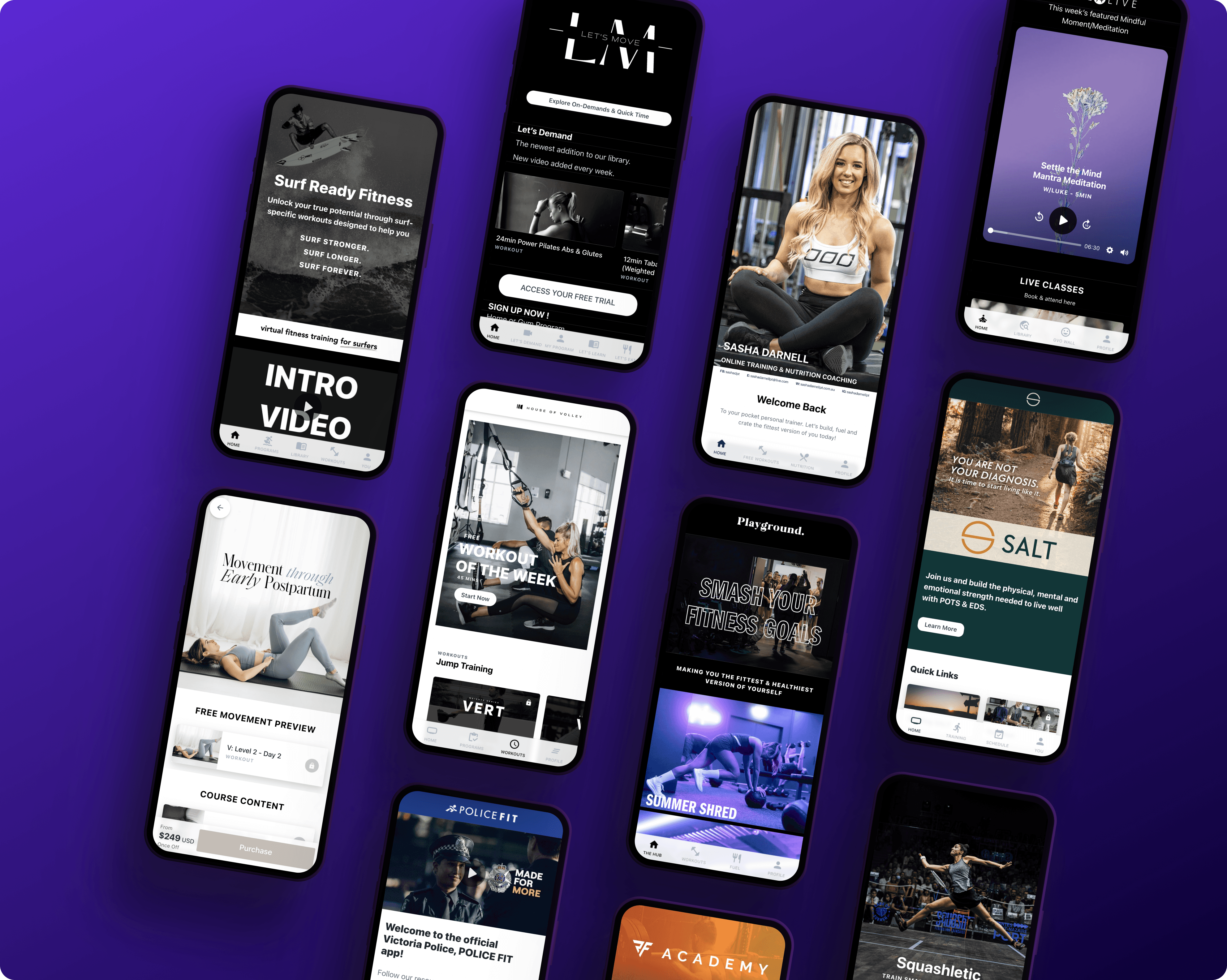Movement vs ABC Trainerize
What is Trainerize?
Trainerize is a platform that allows personal trainers and fitness professionals to deliver and sell online personal training, in-person training, workouts and meal plans to new and existing clients. Clients will need to create a profile on Trainerize and download the Trainerize app from the app store to access your programs and coaching.
What is Movement?
Movement offers a highly flexible and customizable drag-and-drop app builder that enables health and wellness professionals to create their own branded app. Optimised for mobile-use, the app can be accessed and offer a great experience on any device from iOS and Android , desktops, tablets and laptops. An all-in-one platform that lets you host and engage your community, sell courses, training programs, workouts, nutrition plans, memberships, and digital product, Movement has the key features your clients need. Movement is designed to be fully white-labeled and customized to provide a unique experience for your audience.
Pricing
Movement and ABC Trainerize both offer free trials that allow you to test out all the features of the paid tiers. This means you can test your app with your clients and community, completely stress-free. However, when the trial period ends, the differences in pricing become quite apparent. Consider the following pricing differences to unlock key features when deciding between Movement and Trainerize:
Trainerize's pricing may appear budget-friendly at first glance. However, as your membership count expands, so does the cost. Fitness professionals will quickly realize that serving a growing client base on Trainerize can lead to unexpectedly high expenses.
Included active members/clients
Trainerizes’ Free and Grow ($5 USD /Month) plans only let you host 1 and 2 clients respectively, which can be limiting when you’re trialing an app for your fitness business. Movement’s free plan lets you support up to 100 active members. This is perfect for fitness businesses, fitness professionals, gym owners, or anyone looking to deliver in-app content to their growing community without large upfront costs.
As your client base and grows the differences in per-active user pricing between the two platforms really starts to show.
To support 100 active clients with Trainerize, you will need to be on their Pro 100 plan ($200 USD/ Month). You can support 100 active members on Movement’s Free plan.
To support up to 500 active clients, you will need to upgrade to Studio Plus plan on Trainerize, which starts at $250/USD per month. If you’re looking to support over 500 clients in your Trainerize mobile app, you will need to be on Trainerizes’ Studio Max plan ($350 /month). All of Movements paid plans, including the Base plan ($49/USD/ Month ), allow you to support 1000 active clients. Beyond 1000 active members, Movement offers a simple per user pricing model, that allows you to expand your capacity incrementally to match the size of your audience.
For Your Own Custom Branded App
Trainerize - $250/month. You will need to be on Trainerize’s Studio plus plan to get your own custom branded app name, custom branded app icon (before sign in) and customize the themes in any meaningful way.
Movement - $0. Movement offers the advantage of establishing your unique branded app experience across all pricing tiers, including the Free plan. Every Movement plan offers the ability to fully customize the layout of 50+ prebuilt page and program/course templates, or build your own template from scratch. You can choose your own custom app name, icon and branding on any of plan. You can also remove the minimal Movement branding on the Pro plan.
— Will Longbottom, Let's Move
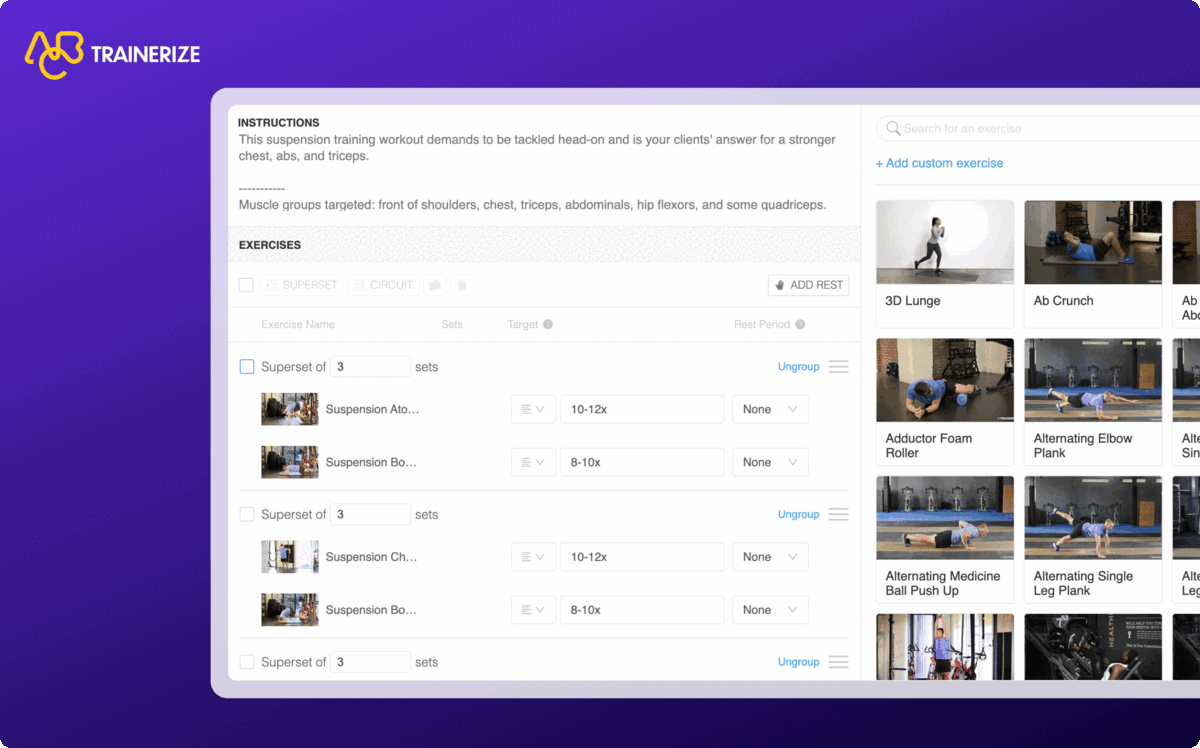
Movement
Design unique workouts that can be tailored to your member's every move, with Movement's highly customisable workout builder. Enhance your member's experience and engagement with customised training, allowing them to track progress towards their goals in an interactive way.
Video/exercise upload: Include your own customized exercises into your workouts with unlimited video upload (50gb max file size per video) or choose from Movement’s extensive exercise library. Workouts can be included in libraries throughout your app and accessed on-demand , or as part of a training plan or program.
Labels & Grouping to support multiple Workout types within one: Movement’s workout builder lets you group your workout into different sections that you can title whatever you want e.g. warmup, strength, circuit and cooldown. This gives you the ability to merge different types of workouts (like circuit and HIIT) into one workout.
Intensity: You can adjust each exercise to reflect the number of sets, reps, reps/side, secs, sec/side, mins, hours, cals, breaths, meters, etc. You can adjust the intensity of each of exercise by adding weight in kg or lbs, % 1RM, RPE, tempo and more. The rep/ intensity drop downs allow you to streamline your workouts and avoid having to manually type in the reps, sets and intensity for each exercise. The great thing about this is your clients can adjust the intensity and reps achieved for every set of each exercise, allowing for meaningful and interactive progress tracking.
User Self-Scheduling Workouts: With Movement, users can add workouts, articles and meals to their own schedule as they'd like. They can also reschedule workouts to move them to a more optimal date for their needs.
Trainerize
Trainerize also offers a custom workout builder for creating workout plans but it is more restrictive in setup, so it does not easily accomodate as many different types of workouts. When first creating a workout, you must choose between a Regular, Circuit or Interval workout.
Video/exercise upload: Exercise videos can be uploaded directly through Youtube or by choosing from the Trainerize library. These videos are limited to 500mb per upload and capped at 5 minutes in length, so longer form follow-along workouts won’t be well supported.
Labels & Grouping: With Trainerize, you can only group your exercises into circuits and supersets within a workout, and cannot customize the titles or labels of these groups. This can make it difficult to distinguish between different areas/sections of the workout.
Mixed Workouts: It is currently not possible two combine multiple styles of workouts in Trainerize. You have to select from one of the three: Regular, Circuit, Interval and they cannot be combined in one.
Tracking: The workout tracking functionality is also fairly limited, only allowing for reps and weight achieved to be entered by clients.
Conclusion
Choosing the right trainer software for your fitness business, personal training or coaching venture is crucial for your success. After an in-depth comparison between Movement and Trainerize, Movement stands out as one of the most dynamic and comprehensive alternatives.
Movement offers a range of features that allow you to build your own branded app without limitations. From affordable pricing to customization and exceptional user experience, Movement supports you every step of the way. The freedom to create a unique app and member experience across all pricing tiers sets Movement apart. With a highly flexible workout builder, an extensive template library, and live customer support, Movement ensures that you're equipped to offer your clients an exceptional fitness journey.
While Trainerize might seem affordable at first glance, its pricing can quickly escalate as your client base grows. Movement, on the other hand, offers a competitive edge with pricing plans that accommodate businesses of all sizes. From hosting active members to limitless customization options, Movement empowers you to expand your fitness community without breaking the bank.
Join the thousands of fitness professionals who have already made the switch to Movement. Experience the freedom to design your app, engage your clients, and create a fitness or wellness community that thrives.